Artificial intelligence has revolutionized how we interact with technology, and Sider AI is one such tool that enhances productivity, learning, and content creation. Whether you need assistance with writing, summarizing PDFs, generating ideas, or managing tasks efficiently, Sider AI claims to be an all-in-one AI-powered assistant. In this article, we will provide an in-depth review of Sider AI, exploring its features, usability, advantages, limitations, and overall performance.
What is Sider AI?
Sider AI is an advanced AI tool that provides multiple functionalities, including AI-powered writing assistance, file summarization, chatbot integration, and productivity enhancements. It supports multiple AI models such as GPT-4, Claude 3.5, Gemini 1.5, and other top-tier models, making it a versatile tool for users from different backgrounds.
Key Features of Sider AI
Sider AI’s key features make it a powerful and useful tool that takes productivity and AI assistance to a new level. Its smart tools and advanced features make users’ work faster and easier.
1. AI Chatbot and Writing Assistance
Sider AI includes a chatbot that helps users in writing, brainstorming, and refining content. It assists in generating blog posts, emails, essays, and research papers efficiently.
2. Floating Panel for Quick Access
One of the standout features of Sider AI is its floating panel, which allows users to access AI assistance without leaving their current screen. Whether browsing a website, working on a document, or sending emails, you can get instant help without switching tabs.
3. File Summarization and Analysis
Sider AI supports over 30+ file formats, including PDFs, DOCX, PPTs, and Excel sheets. Users can upload documents, ask questions, and receive quick summaries or insights from their files.
4. Multi-Model AI Support
Unlike many AI assistants limited to a single model, Sider AI allows users to switch between GPT-4, Claude, Gemini, and others, ensuring diverse responses and better accuracy depending on the task.
5. AI-Powered Code Assistance
For developers, Sider AI provides coding suggestions, debugging help, and syntax explanations, making it a useful companion for programming-related tasks.
6. Personalized AI Assistants (Sidekicks)
Sider AI offers 100+ AI-powered Sidekicks for specific tasks such as learning, entertainment, business assistance, and more. Users can even create custom AI bots tailored to their needs.
7. Language Translation and Grammar Checking
The tool supports multiple languages and offers real-time translations, grammar checks, and text improvements, making it a great option for writers and students.
8. Image Generation and Analysis
Sider AI integrates AI-powered image generation and recognition, allowing users to create images from text prompts or analyze images for insights.
Pros of Sider AI
✅ Multi-Model Support: The ability to use different AI models makes it more versatile than many competitors.
✅ Seamless Integration: The floating panel and browser extension allow easy access while working on any webpage.
✅ Great for Productivity: With features like file summarization, Sidekicks, and AI-assisted writing, users can enhance their workflow.
✅ Wide Compatibility: Supports various file types and works across different platforms.
✅ Affordable Pricing: Compared to similar AI tools, Sider AI offers reasonable pricing for premium features.
Cons of Sider AI
❌ Limited Free Plan: The free version has restricted access to some premium AI models and features.
❌ Occasional Response Inconsistencies: Depending on the selected AI model, responses may vary in accuracy and detail.
❌ Learning Curve for New Users: Some users may take time to understand and utilize all available features effectively.
How to Use Sider AI?
Using Sider AI is simple and intuitive. Here’s how you can get started:
- Sign Up & Choose a Plan: Visit Sider AI’s official website and create an account.
- Install the Browser Extension (Optional): For quick access, install the Chrome extension for real-time AI assistance.
- Upload Files or Interact with AI: Use the chatbot, ask questions, or upload files for summarization.
- Switch AI Models: Depending on your requirement, choose from GPT-4, Claude, Gemini, etc.
- Utilize Sidekicks: Customize AI assistants for specific tasks.
Who Should Use Sider AI?
Sider AI is ideal for:
- Students & Researchers: For writing assistance, summarizing research papers, and improving study efficiency.
- Content Creators & Bloggers: For generating high-quality articles, SEO content, and editing.
- Business Professionals: For email drafting, report generation, and document analysis.
- Developers & Programmers: For AI-powered coding support and debugging.
FAQs About Sider AI
1. Is Sider AI free to use?
Ans. Sider AI offers a free version with limited features. However, to access premium AI models and advanced functionalities like file summarization and personalized AI assistants, users need to subscribe to a paid plan.
2. Can I use Sider AI for coding assistance?
Ans. Yes, Sider AI provides AI-powered code assistance, including syntax suggestions, debugging support, and explanations for various programming languages.
3. Does Sider AI support multiple languages?
Ans. Yes, Sider AI supports multiple languages for translation, grammar checking, and content generation, making it useful for global users.
4. Is Sider AI compatible with all devices?
Ans. Sider AI is available as a web-based tool and a browser extension, making it accessible on Windows, macOS, and other operating systems that support modern browsers.
Final Word
Sider AI is an impressive AI-powered tool that offers a wide range of features for productivity, content creation, and AI-based assistance. With its multi-model support, floating panel, file summarization, and customization options, it stands out as a strong competitor in the AI tool market.
While the free version has limitations, the premium plans provide excellent value for users looking for an AI assistant that integrates seamlessly into their workflow.
Should You Try Sider AI?
If you’re looking for an AI tool that enhances productivity and offers diverse functionalities, Sider AI is worth trying. With continuous updates and new features, it’s a great addition to anyone’s AI toolkit.

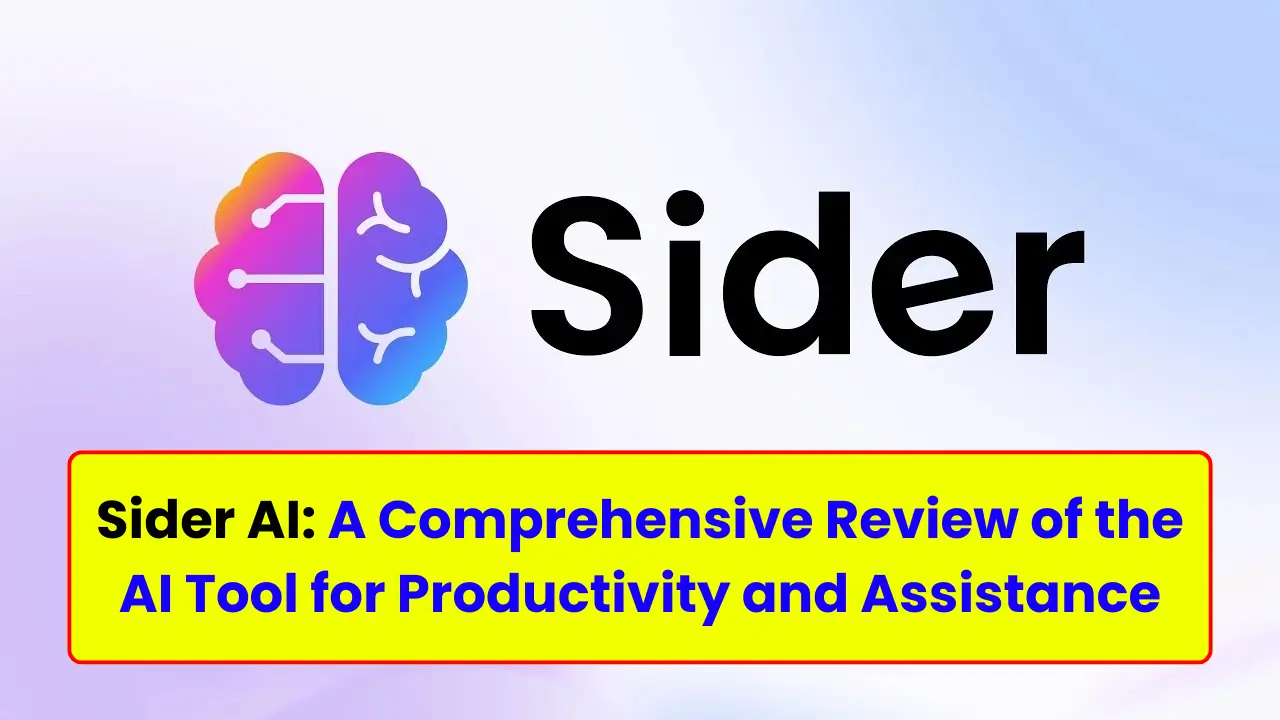
1 thought on “Sider AI: A Comprehensive Review of the AI Tool for Productivity and Assistance”